Copy of How to create a DTF Transfer Gang Sheet?
- Go to our create a gang sheet page.

- Choose the size of your gang sheet.

- Click on “Click here to create your own gang sheet!”. You will be redirected to an online app that allows us to create gang sheets.

- Continue by clicking on “Set” button.

- On this page you will have an empty space to put your designs on. You can click “upload files” button on the left side and upload your images. Uploaded images will appear under the button and you click on them to add it on the sheet.

- You can adjust your designs on the sheet in this step. Please be careful to not overlap designs on top of each other and make sure you do not stretch the designs too much so you would not decrease the quality of the image. Otherwise, you will get an error like this. You can zoom in and out from the buttons on the top left.

- When you are done adjusting your gang sheet you continue by clicking “Confirm” button on the top right. Although, if you will use this design or some of it in the future you can click on the text “link to this design” on the left side of “confirm” button this get this design saved.
- When you are on this page please make sure to use same information with your order on our website as we use it to match your gang sheet order with your gang sheet on this app.

- After you put in your information, you will be redirected to our website and you can finish your order. Congragulations, you just created your own gang sheet for your desired DTF Transfers 😊