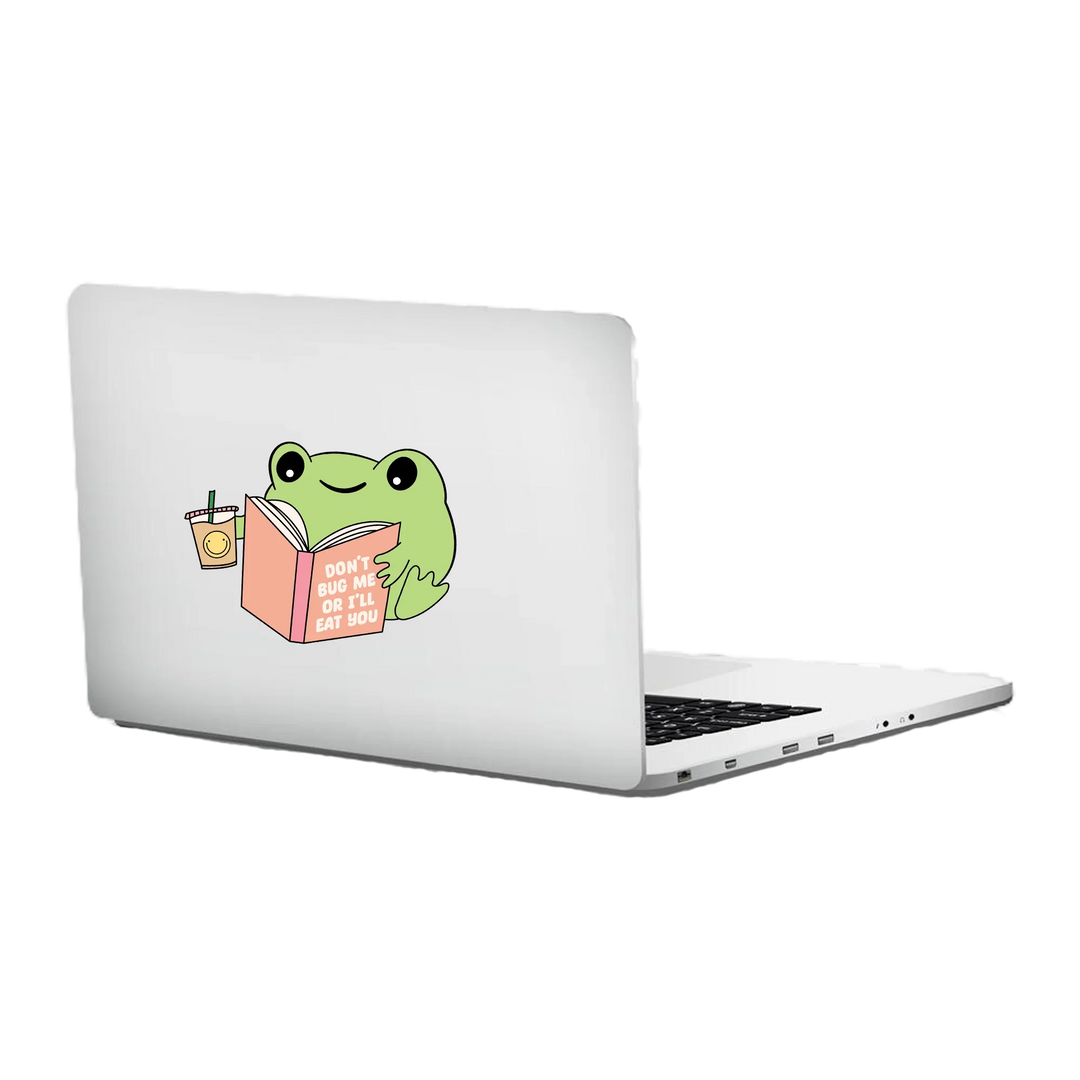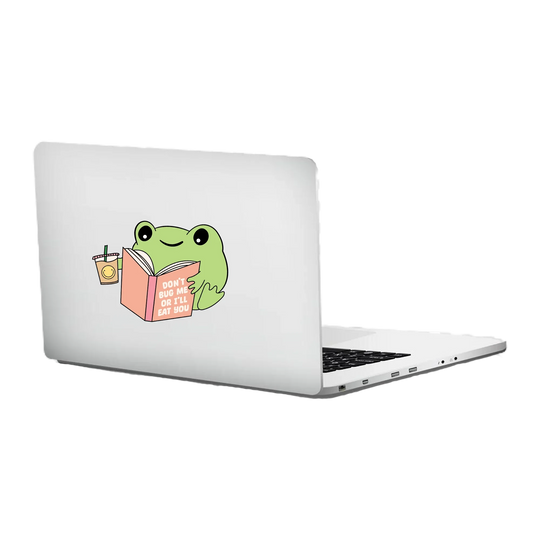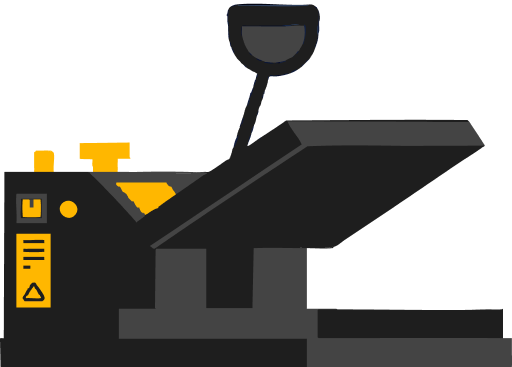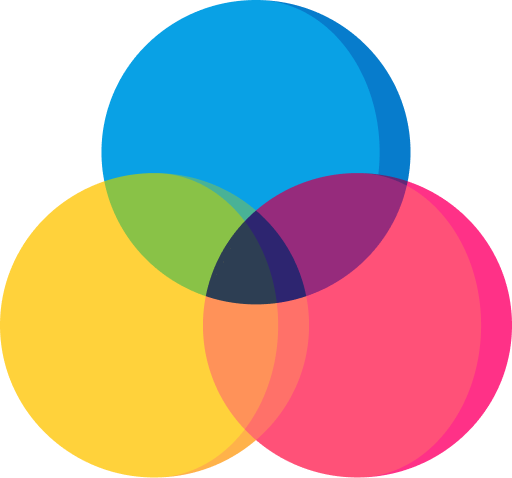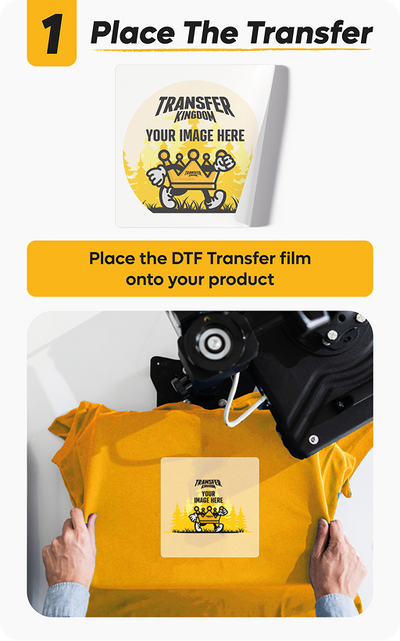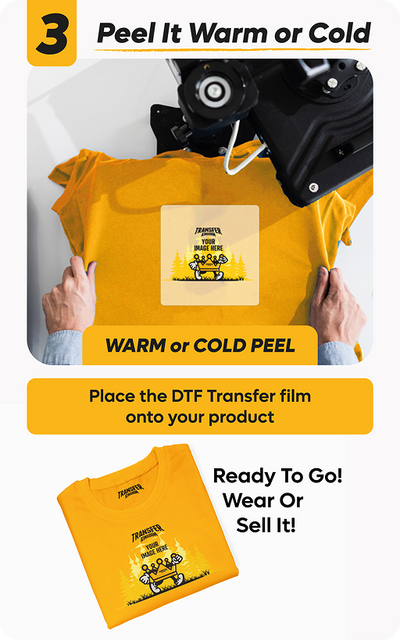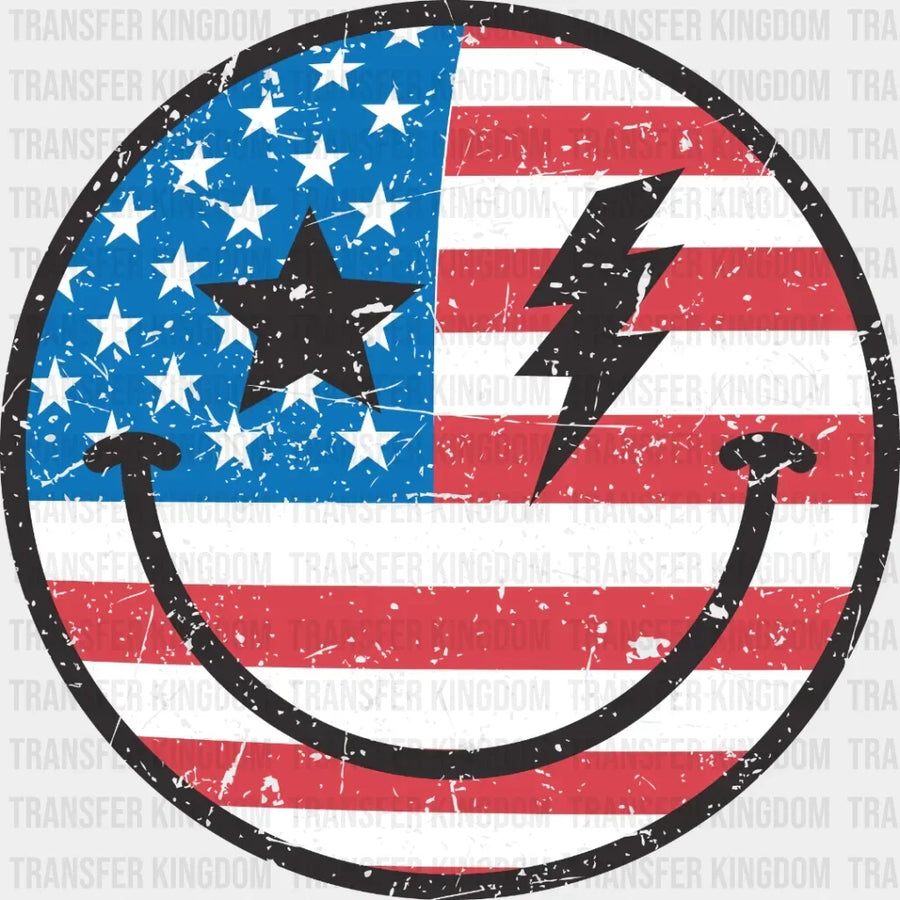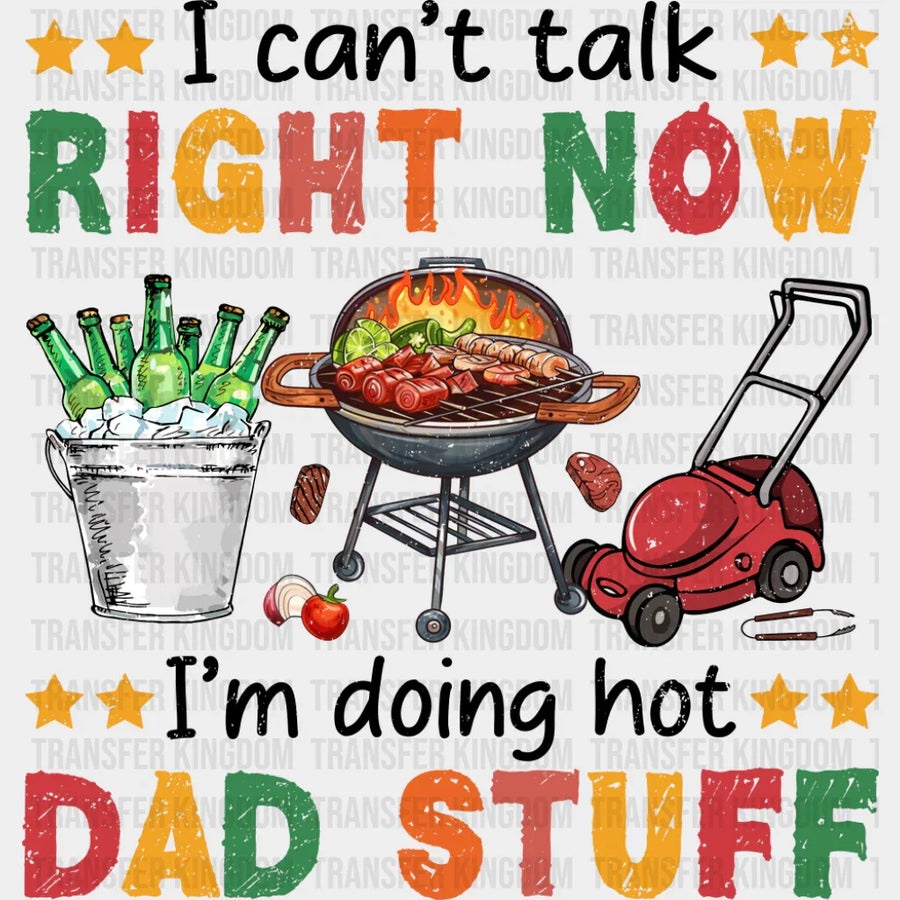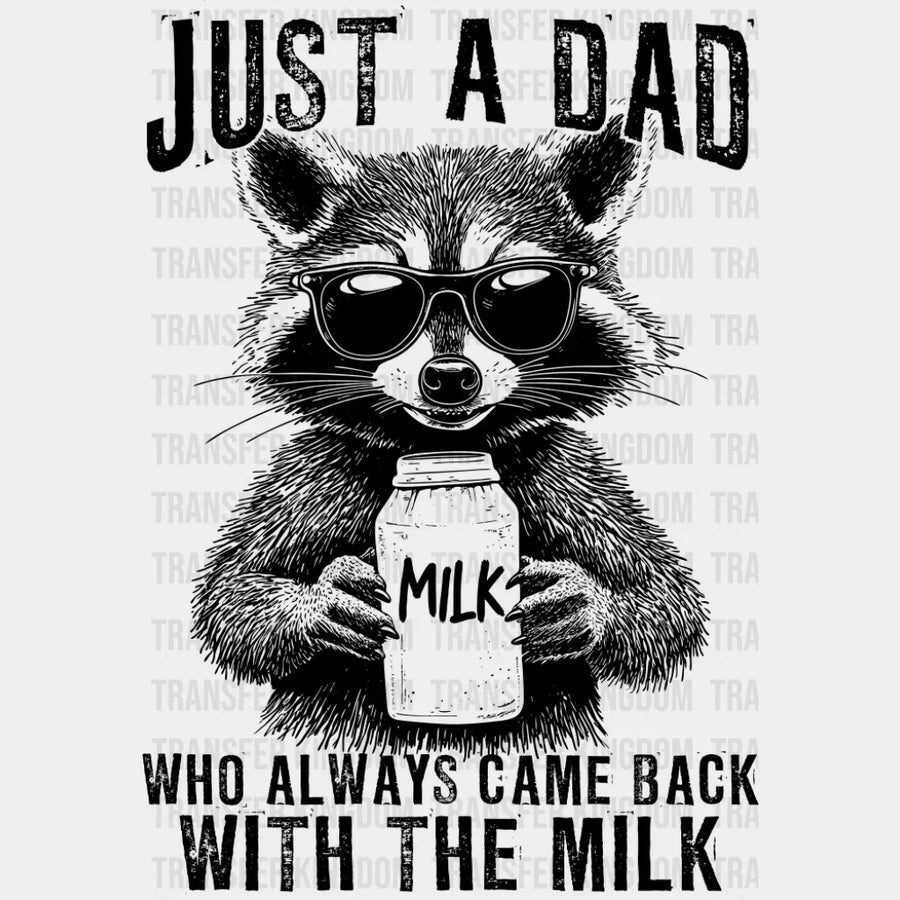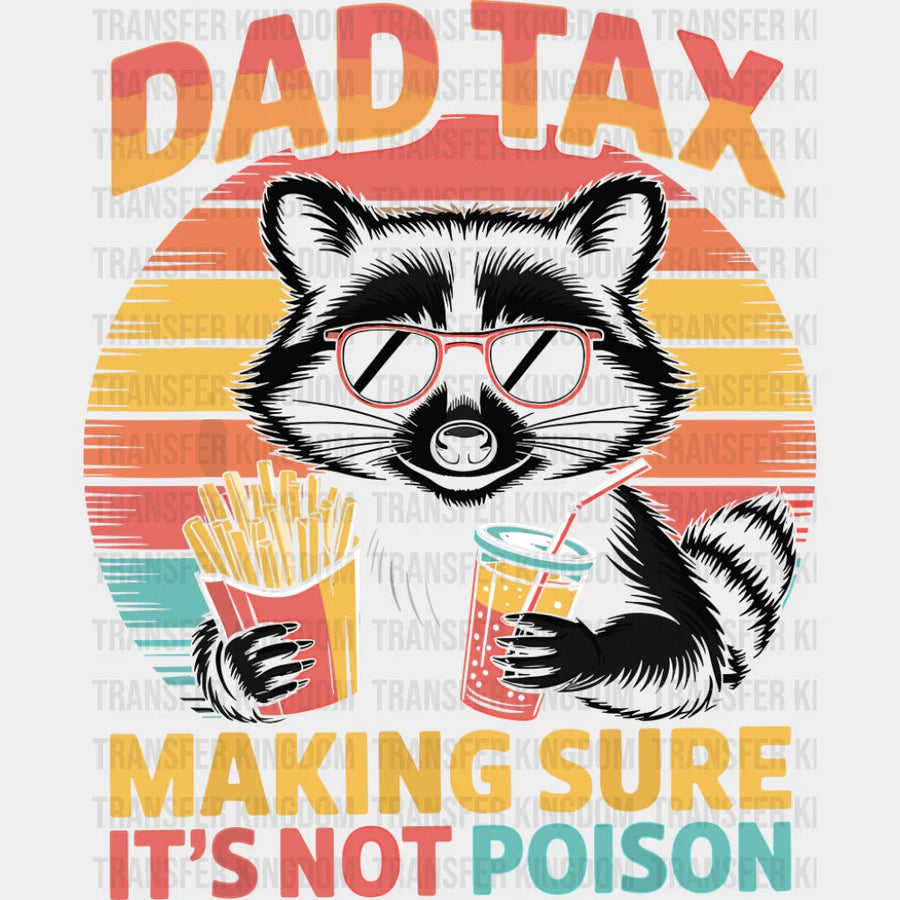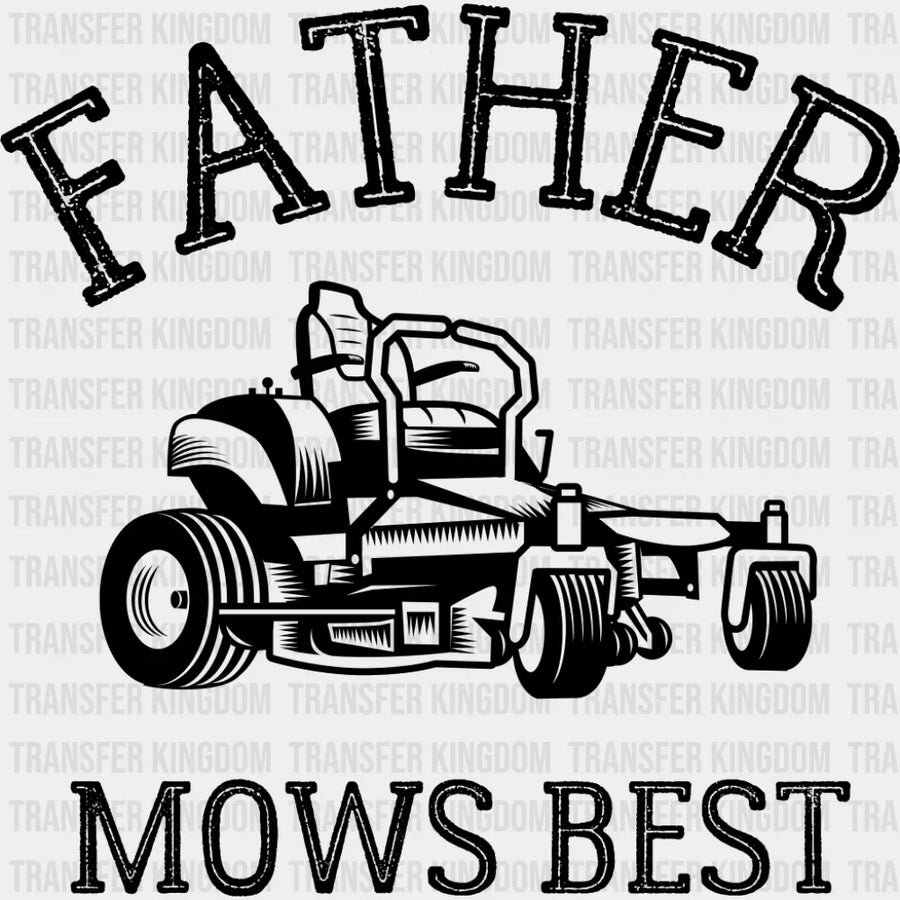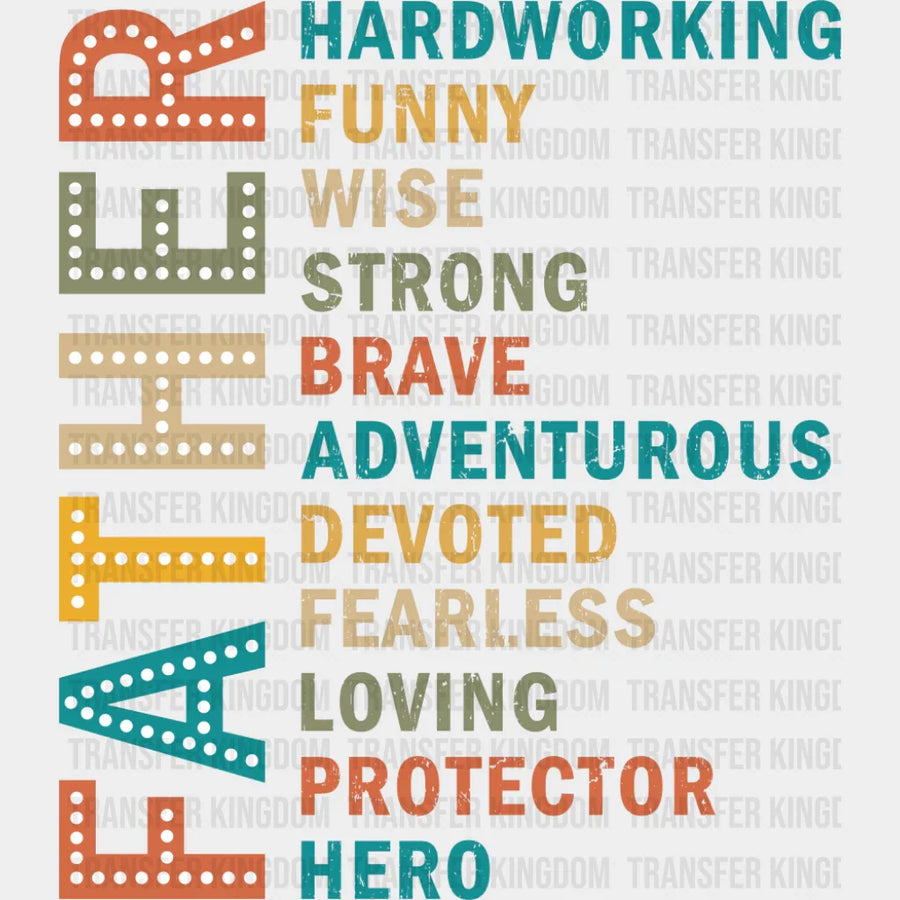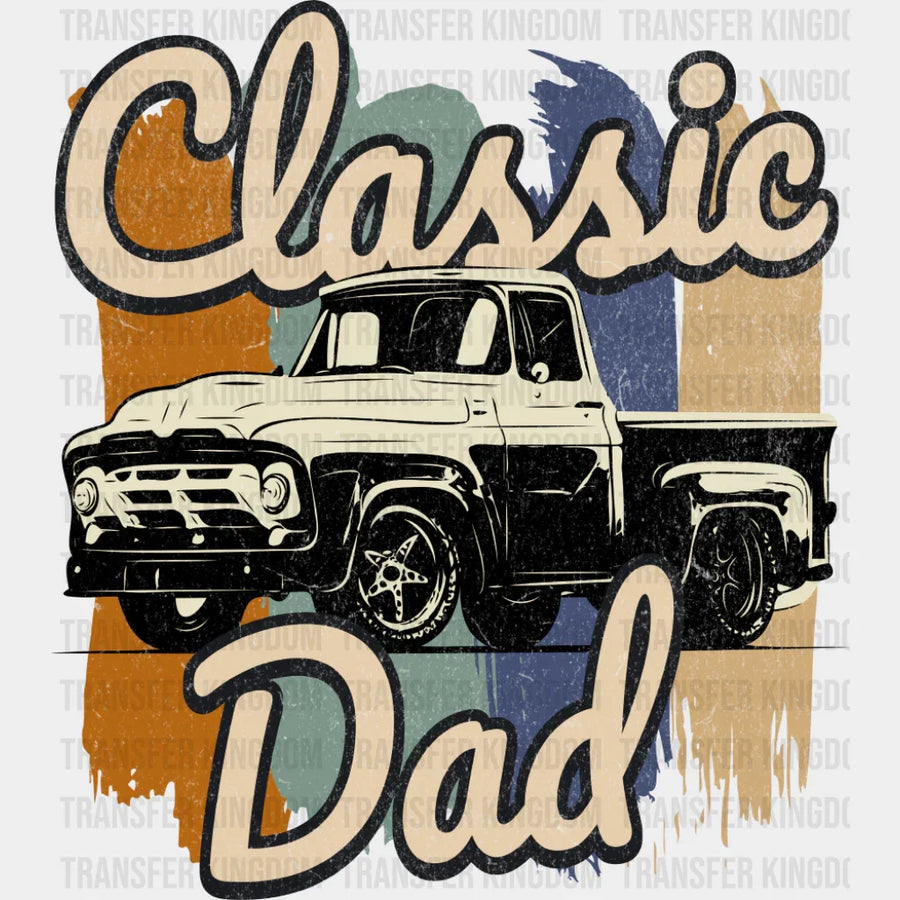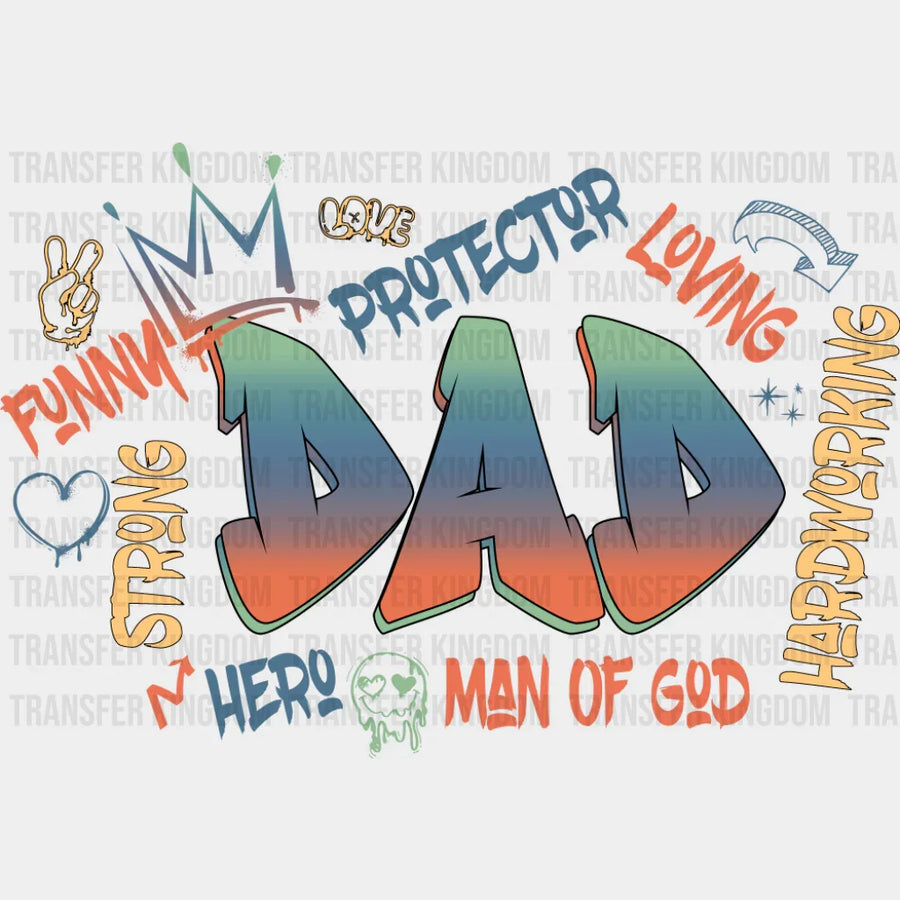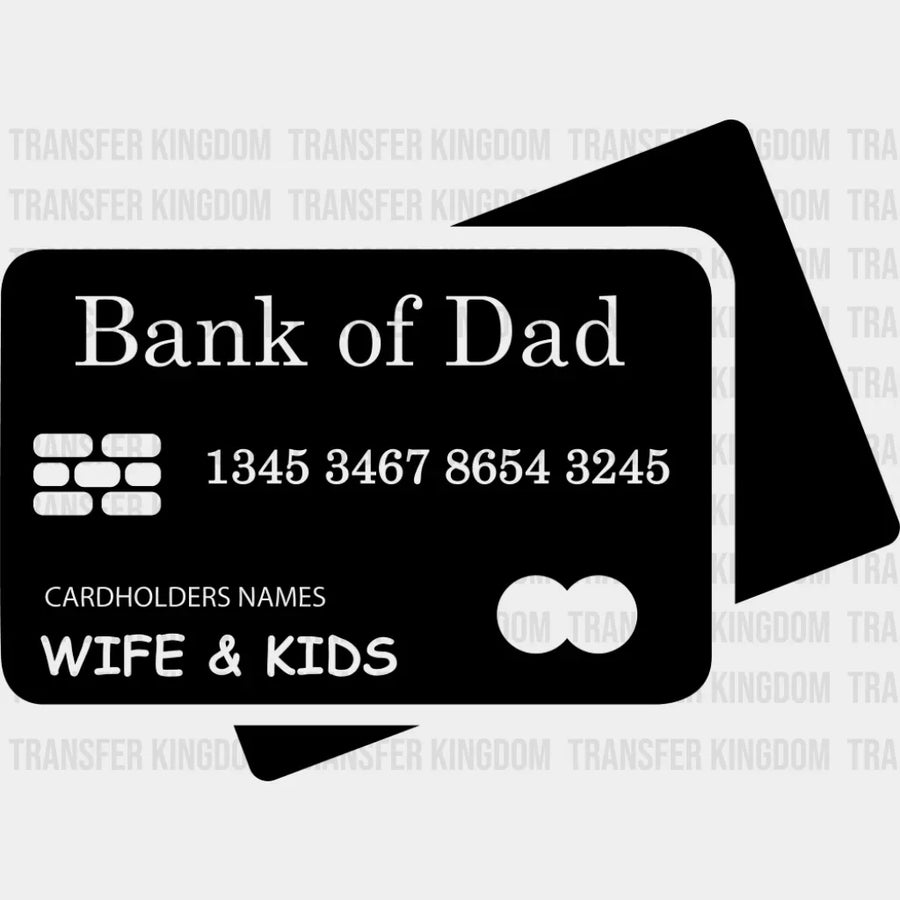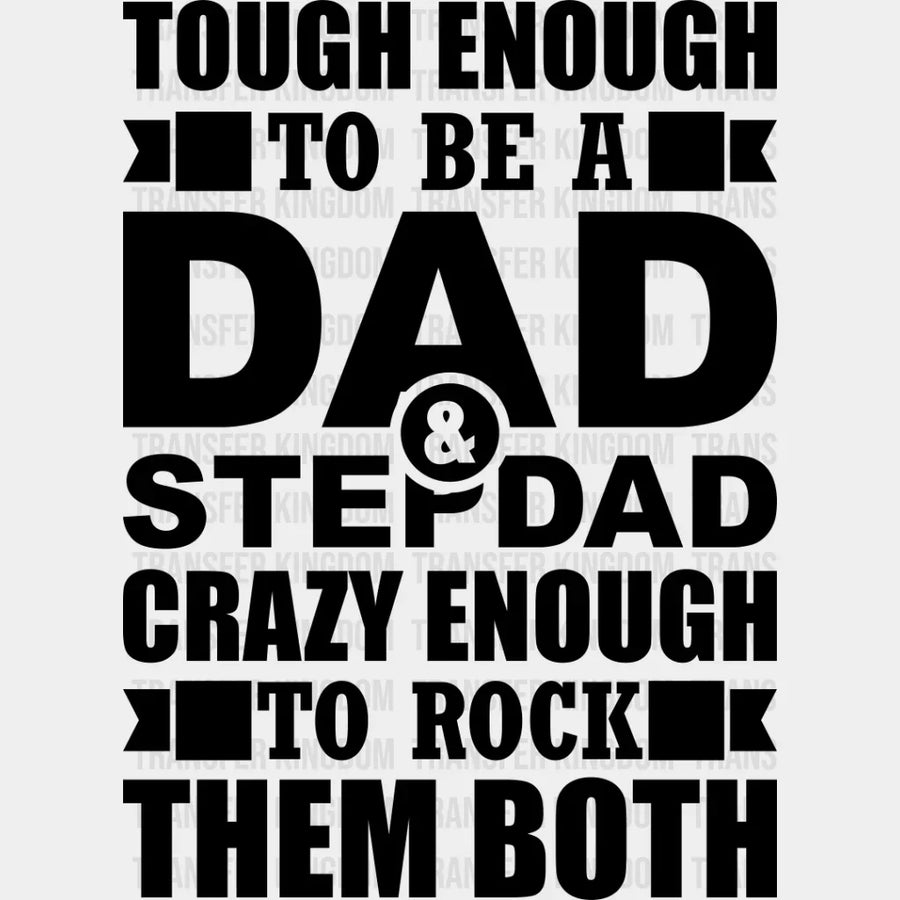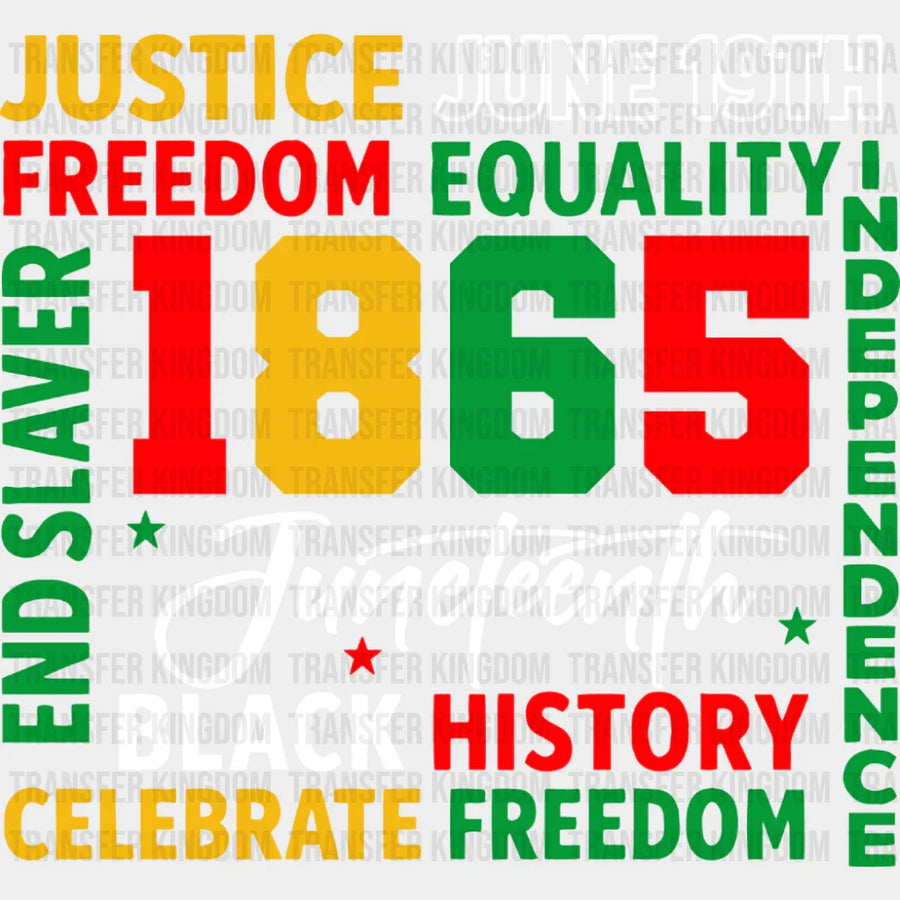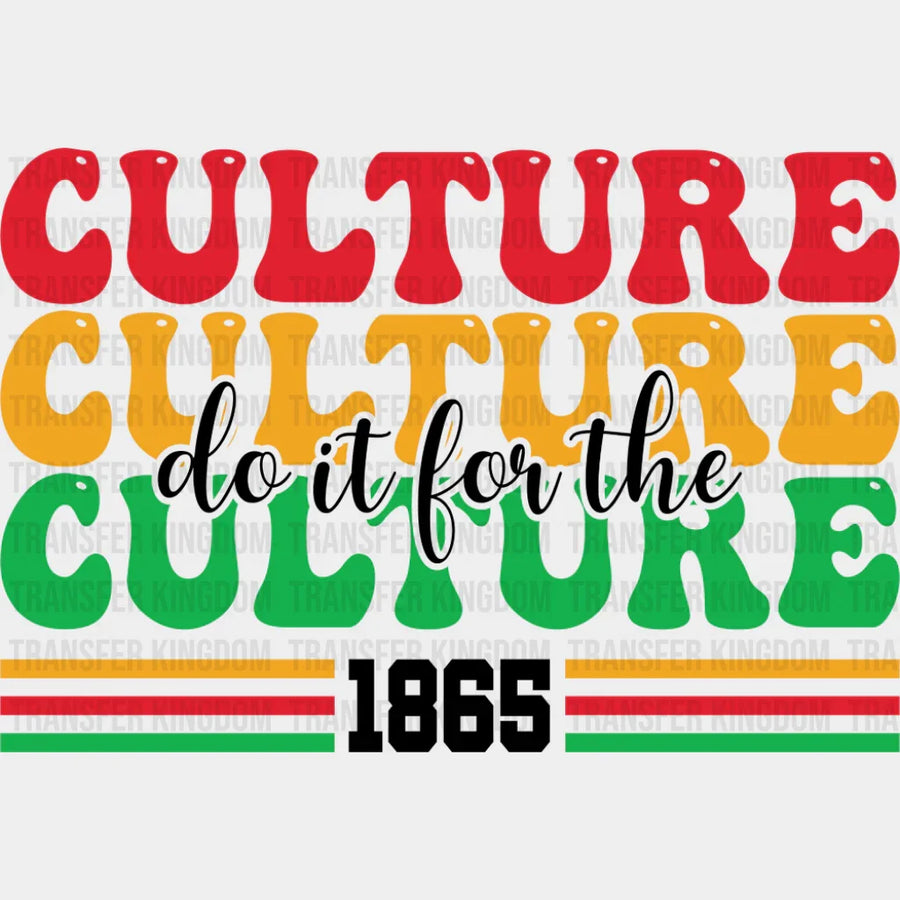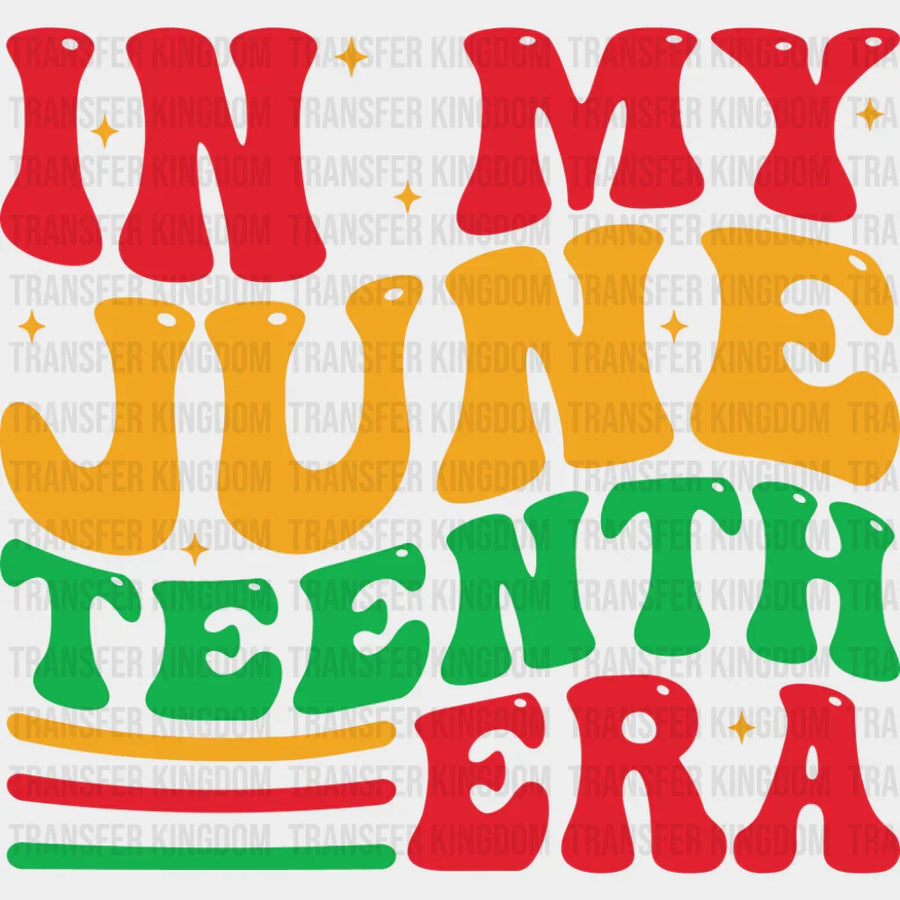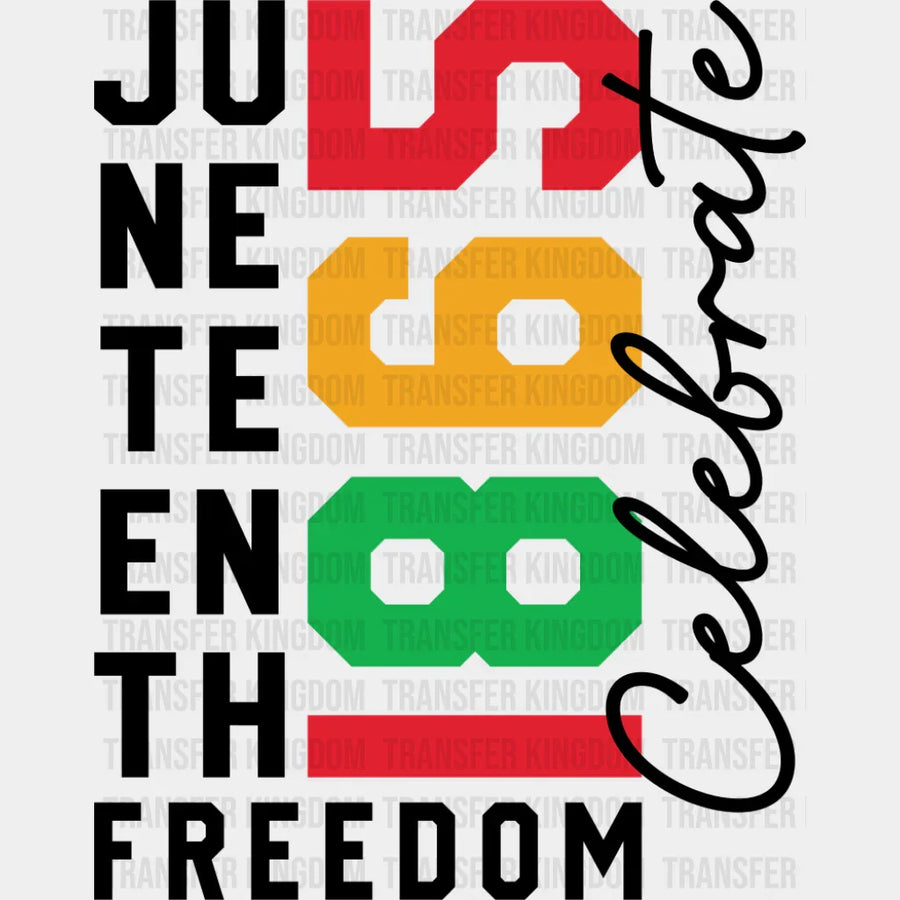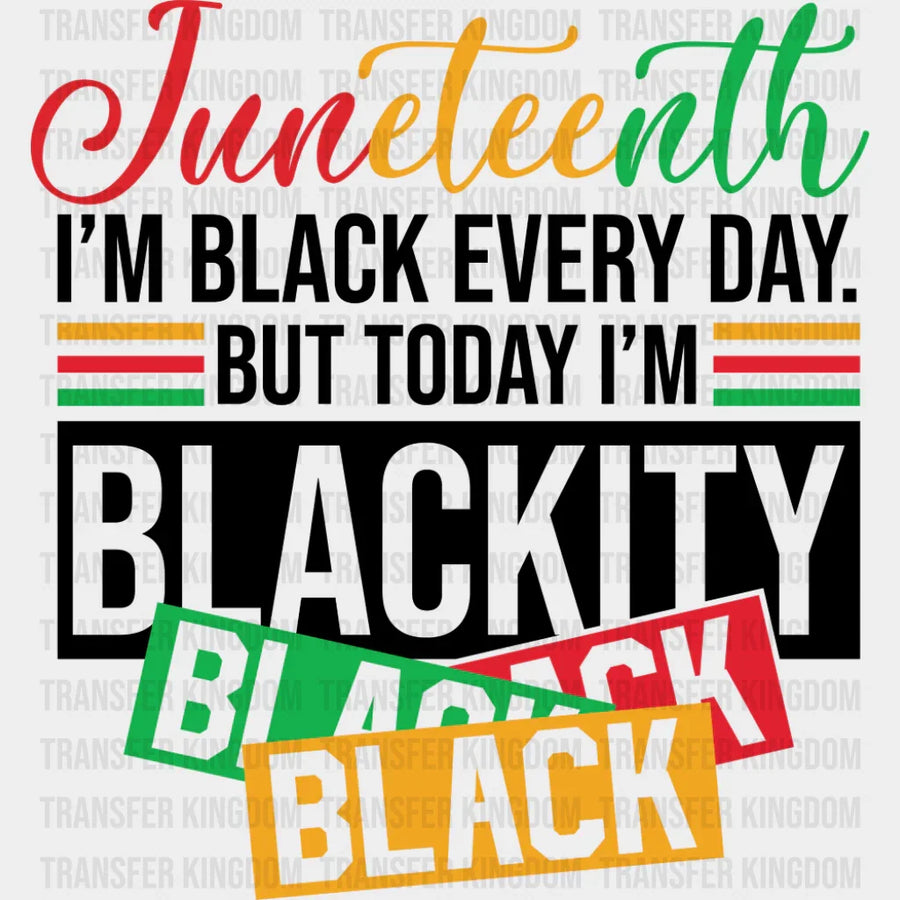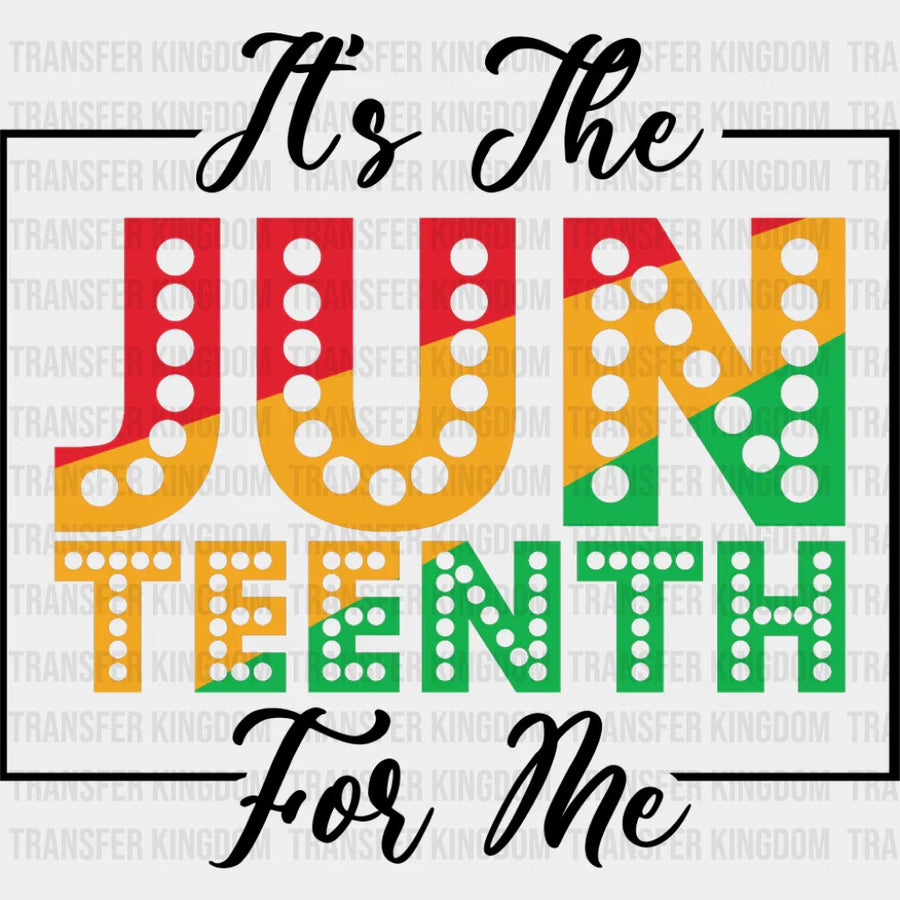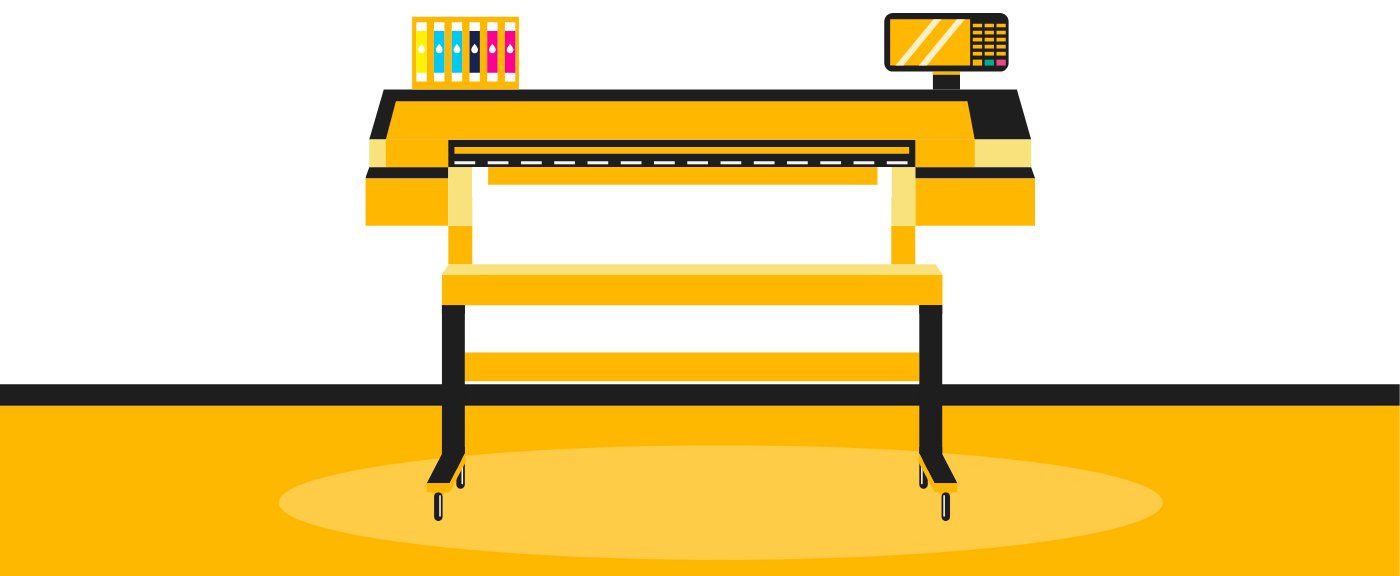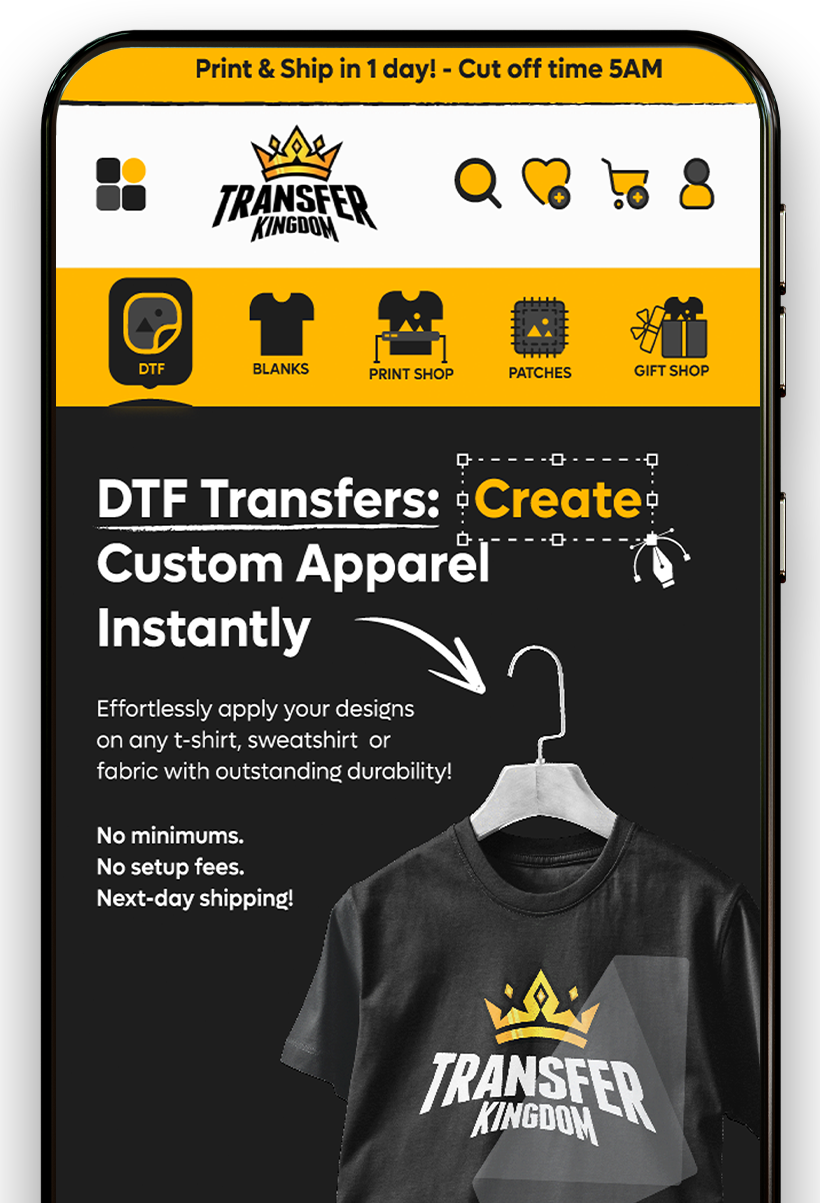Custom UV Stickers for Laptops
Upload your custom laptop design, and we'll print and ship our vibrant, durable UV DTF stickers. Perfect for any laptop, these UV stickers are scratch-resistant and long-lasting, ensuring your design remains vivid and protected.
How to Apply a UV DTF Sticker: Step-by-Step Guide
Do you have larger-size images or bulk images?
Use our UV Sticker Gang Sheet Builder
Buy more, Save more
Need your item in a hurry?
Same Day Printing (2 PM cutoff, Blank Apparel excluded)
Complete your order with Blanks
With our DTF Transfers, enjoy outstanding craftsmanship and brilliant colors. If you're a DIY fan, a small business owner, or just someone who wants to make unique clothes, you can be sure that the process will go smoothly and the results will look professional, without all the hassle.
- Ready-to-Press: Save time and effort by avoiding the design phase altogether; this transfer is prepared for pressing.
- Superior Print: Anticipate crisp lines and striking colors that hold their vibrancy through multiple washings.
- Versatile Application: Use this transfer to give t-shirts, tote bags, home decor, and more a makeover. Let your imagination run wild.
- Your orders will be shipped in the next business day.
- We provide Free Shipping over 75$. Free Shipping usually takes 1-5 days depending on your location.
- Please read our Shipping Policy for more information.
- Please Contact us within 7 days of receiving your order to submit a request for a refund or reprint.
- Although, if there is a print error or an issue with your order please CONTACT US...
The quality of the transfers we print is something we guarantee. If you're not satisfied with our dtf transfers please feel free to CONTACT US...
You can visit "Pressing Instructions" page for more detailed info.
Visit Washing Instructions for DTF Printed garments page to get more information.