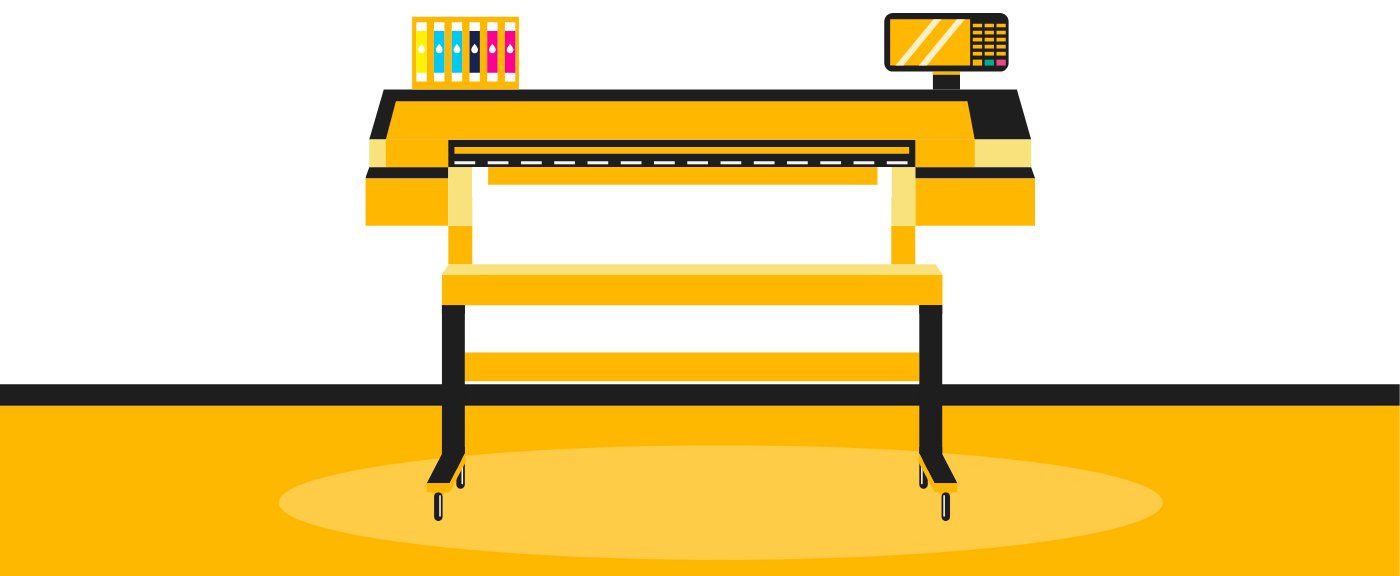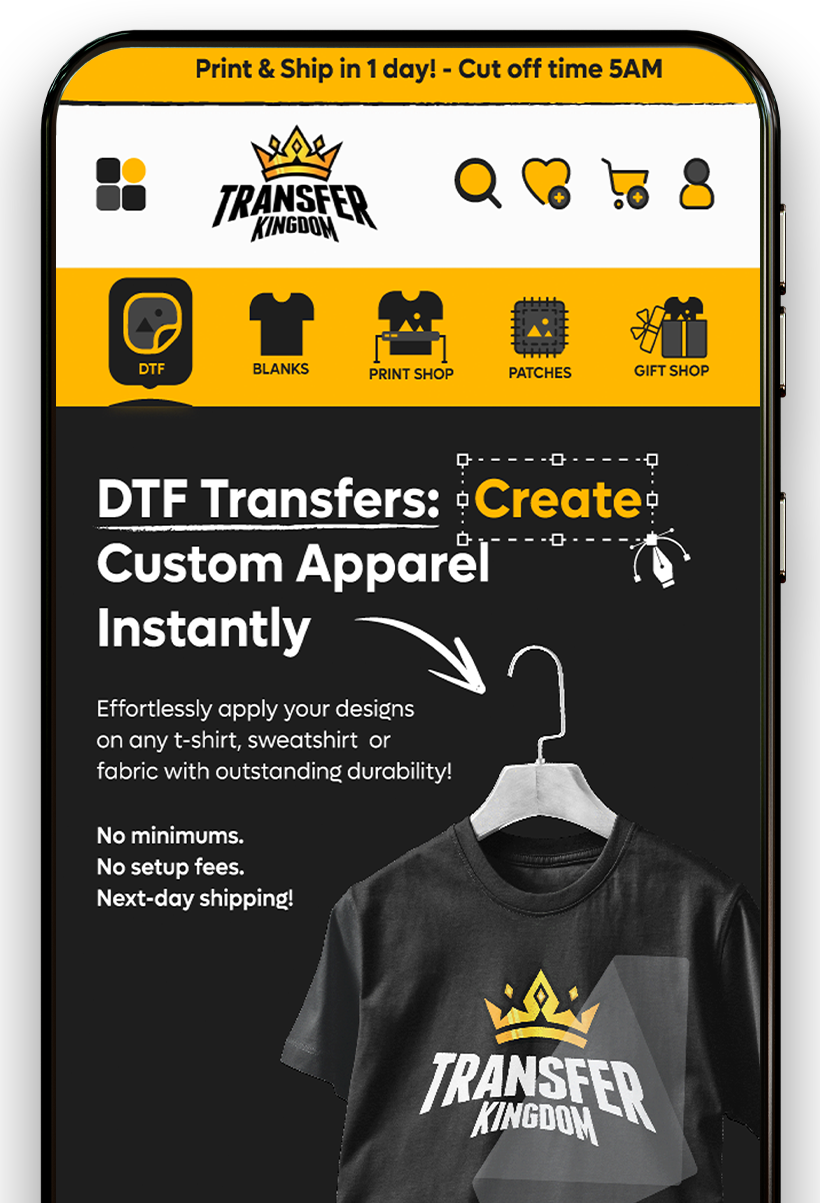Building Your Own T-Shirt Website: Key Steps

Selling on Etsy or Amazon is great for beginners, but building your own website gives you full control, higher profits, and long-term brand value. In this guide, we’ll walk through the key steps to build your t-shirt website—from choosing a platform to creating high-quality designs with DTF transfers—so you can turn your apparel vision into a professional online store.
Why Build Your Own T-Shirt Website?
Marketplaces like Etsy and Amazon give you reach, but they also take high fees and limit branding. With your own site, you:
Keep higher profit margins.
Control the shopping experience.
Build your own customer list for email marketing.
Showcase your designs without marketplace restrictions.
👉 Using DTF Transfers Ready-to-Press means you don’t need a huge upfront investment to stock designs—you can print as you go.
Step 1: Choose the Right Platform
Popular e-commerce platforms for t-shirt websites:
Shopify – User-friendly, powerful apps, scalable.
WooCommerce (WordPress) – Flexible, customizable, lower monthly cost.
Squarespace – Stylish templates, easy setup.
Wix – Beginner-friendly, drag-and-drop.
📌 Quick Recap: Shopify = scale, WooCommerce = flexibility, Squarespace = design, Wix = simplicity.

Step 2: Secure a Domain & Hosting
Your website is your brand’s home.
Pick a short, memorable domain (e.g., yourbrandtees.com).
Use reliable hosting for speed.
Consider SSL certificates for trust and security.
💡 Pro Tip: Buy your domain directly through Shopify or WordPress for easier integration.
Step 3: Design Your Website
Your website should reflect your brand.
Use clean, modern templates.
Add lifestyle mockups of your shirts.
Include an “About Us” page for trust.
Make navigation simple: Shop → Collections → Checkout.
👉 Create collections by theme, like Halloween DTF Transfers or Christmas DTF Transfers.
Step 4: Add Products
This is where your t-shirts come to life.
Use Custom DTF Transfers by Size for single designs.
Scale efficiently with the Custom Gang Sheet Builder.
Upload high-resolution photos and descriptions.
Highlight fabric type, print method, and durability.
📌 Quick Recap: High-quality product listings = higher conversion rates.
Step 5: Set Up Payments & Shipping
Make checkout smooth:
Accept credit cards, PayPal, Apple Pay, Google Pay.
Offer flat-rate or free shipping to stay competitive.
Use branded packaging to create a memorable experience.
👉 For beginners, keep shipping simple at first—then expand options as sales grow.

Step 6: Market Your Website
Now it’s time to drive traffic:
SEO: Write blog posts about fashion, t-shirt trends, or DTF printing.
Social Media: Use Instagram Reels, TikTok, Pinterest for visuals.
Email Marketing: Collect emails with discounts or freebies.
Paid Ads: Start small with Facebook or Google Ads.
💡 Pro Tip: Show behind-the-scenes videos of pressing transfers with the DTF Gang Sheet Uploader. Customers love authenticity.
Case Study: Local Brand Going Online
A Houston-based designer sold shirts through craft fairs but wanted to scale. They built a Shopify store, used Premade Gang Sheets to test multiple designs, and launched collections around seasonal events. Within six months, their online shop outpaced in-person sales and attracted repeat buyers across the U.S.
📌 Lesson: A professional website + DTF flexibility = nationwide growth.
Table: Marketplace vs Own Website
| Feature | Marketplace (Etsy/Amazon) | Your Website |
|---|---|---|
| Fees | High (6–15%) | Low monthly fee |
| Branding | Limited | Full control |
| Customer Emails | Not accessible | 100% yours |
| Design Freedom | Restricted | Unlimited |
| Long-Term Growth | Dependent on platform | Independent |
Step 7: Keep Improving
Launching is just the start. To grow:
Add specialty products like Glitter Transfers or UV Cup Wrap Stickers.
Gather customer feedback for new collections.
Track analytics—see which designs and pages convert best.
Conclusion
Building your own t-shirt website gives you control, branding power, and higher profits. With platforms like Shopify or WooCommerce and the production freedom of DTF Transfers, starting is easier than ever.
Whether you’re launching seasonal drops like Christmas DTF Transfers or scaling with cost-saving tools like the Gang Sheet Builder, the key is to start simple, grow strategically, and keep refining your customer experience.
👉 Don’t wait for marketplaces to limit your growth—build your own website today and sell t-shirts on your terms.
Do I need coding skills to build a t-shirt website?
No—platforms like Shopify and Wix are beginner-friendly.
How much does it cost to start a t-shirt site?
$200–400 for hosting, domain, and initial samples.
Which platform is best for scaling?
Shopify or WooCommerce.
Can I connect my website to social media?
Yes—most platforms integrate directly with Instagram, TikTok, and Pinterest.
What should my first collection be?
Start small—seasonal or niche designs.
How do I make my shirts look professional online?
Use lifestyle mockups and high-quality product photos.
Do I need to handle shipping myself?
Yes, but you can use fulfillment centers as you grow.
Can I blog on my website?
Yes—blogging improves SEO and drives traffic.
How do I build customer loyalty?
Offer quality, fast service, and collect emails for discounts.
Where can I get transfers for my shirts?
At Transfer Kingdom: DTF Transfers Ready-to-Press.