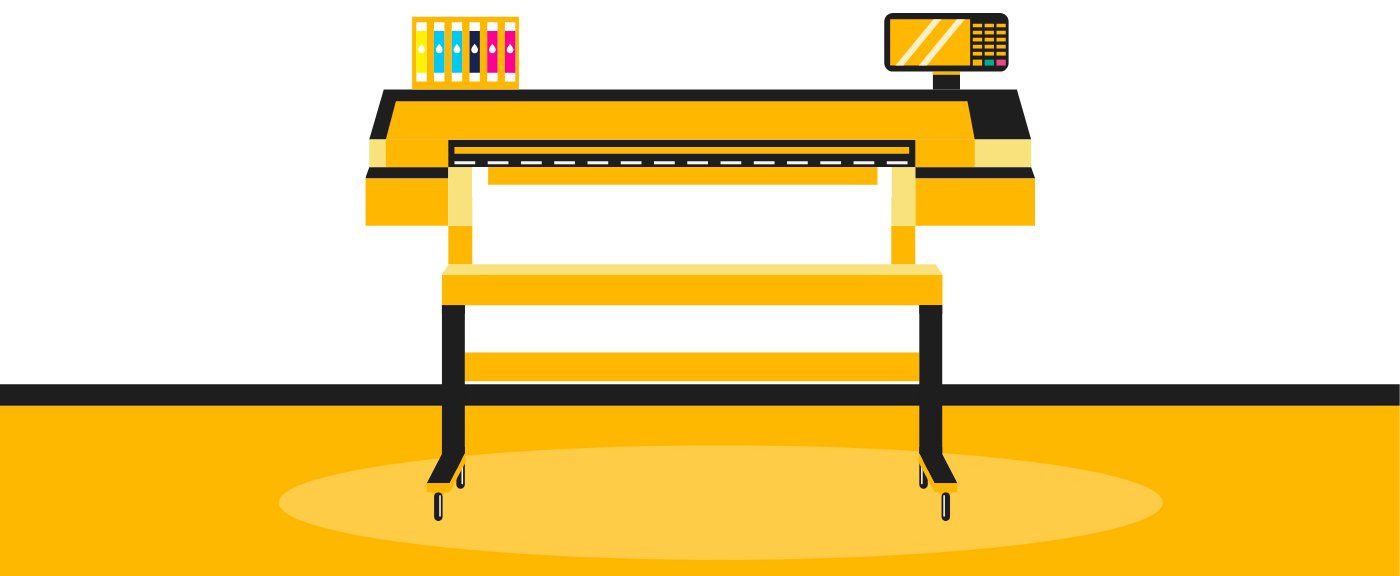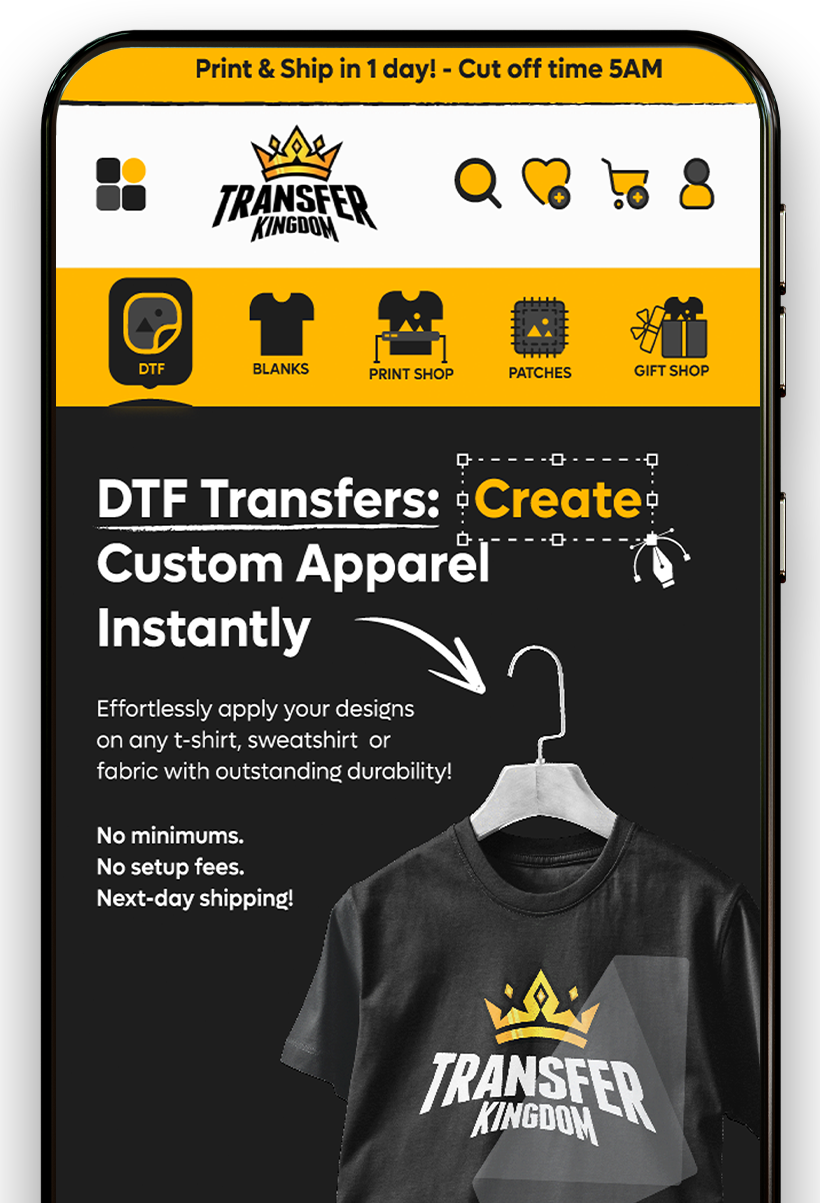DTF Transfer Not Sticking? Causes and Effective Solutions
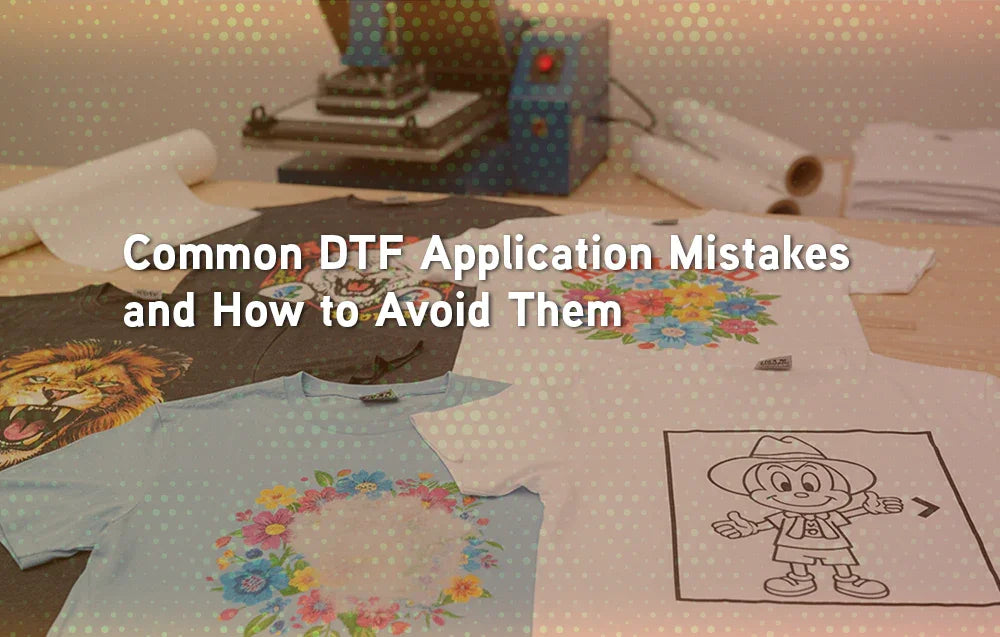
One of the most common frustrations in custom apparel printing is when a DTF transfer won’t stick to the garment. Whether it’s peeling edges, incomplete adhesion, or designs lifting after a wash, the causes are usually simple—and so are the fixes. In this guide, we’ll explore why DTF transfers fail to stick and provide practical solutions to get vibrant, long-lasting results.
The Frustration of a Failed Transfer
Imagine this: you’ve set up your design perfectly, placed the transfer on a cotton tee, and pressed it with excitement. But when you peel the film, parts of the design stay behind, or worse, the entire transfer lifts off.
👉 The good news? This problem is fixable. With the right adjustments, your transfers will stick smoothly every time.
Main Causes of DTF Transfers Not Sticking
1. Incorrect Heat Press Settings
Too low temperature → adhesive doesn’t activate.
Too short press time → design doesn’t fully bond.
Too light pressure → corners peel easily.
Solution: Follow proper fabric-specific settings.
| Fabric Type | Temp (°F) | Time (sec) | Pressure | Notes |
|---|---|---|---|---|
| Cotton | 310–320 | 12–15 | Medium-Firm | Best adhesion, bright colors |
| Polyester | 280–300 | 8–12 | Medium | Avoids scorching & migration |
| Blends | 300 | 10–12 | Medium | Balanced settings |
| Fleece/Hoodies | 300–310 | 12–15 | Firm | Test first, fleece compresses |
| Nylon/Performance | 280–290 | 8–10 | Light-Med | Use heat press pillow |
👉 Start with high-quality sheets like Custom DTF Transfers by Size and apply using the correct press method.
2. Skipping the Pre-Press Step
Wrinkles and hidden moisture create gaps that prevent the transfer from bonding.
Solution:
Pre-press garments for 3–5 seconds.
Use a lint roller to clear fibers.
📌 Quick Recap: Flat, dry fabric = smooth, durable transfer.
3. Wrong Peel Timing
Peeling too early or too late causes incomplete transfer.
Solution:
Check if your film is hot, warm, or cold peel.
Hot peel = immediately, warm peel = 5–10 seconds, cold peel = fully cool.
💡 Pro Tip: If part of the design doesn’t release, re-cover with parchment and repress for 3–5 seconds.
4. Poor Image Quality or File Setup
Even perfect pressing won’t save a blurry design.
Solution:
Design at 300 DPI.
Save as transparent PNG to avoid white boxes.
Test with mockups before uploading.
👉 Try arranging multiple test files on a Custom Gang Sheet to check quality before bulk runs.
5. Fabric Challenges
Some fabrics (nylon, fleece) require adjustments.
Solution:
For fleece → use firm pressure, but test to avoid flattening.
For nylon → lower heat + heat press pillow.
For polyester → keep temps low to avoid scorch marks.
👉 If unsure, test first with Premade Gang Sheets.

6. Storage and Handling Issues
Humidity, folding, or dust can damage transfers before use.
Solution:
Store flat in a cool, dry place.
Keep away from sunlight and moisture.
Only open sheets when ready to apply.
Specialty Transfers: Extra Sticking Issues
Glitter DTF → Needs higher heat (315–325°F) for strong adhesion → Glitter Gang Sheet Builder.
UV DTF Stickers → Require even pressure; uneven surfaces cause lifting → UV DTF Cup Wrap Stickers.
Puff DTF → Needs longer press time to activate raised effect.
💡 Always double-check instructions for specialty finishes.
Pro Tips for Perfect Adhesion
Always use a calibrated heat press—cheap presses may run hotter/colder than the display.
Add a post-press (2–5 seconds) to lock in adhesion.
Avoid pressing over seams, collars, or zippers.
Educate customers: wash inside out, cold water, no fabric softener.
Upload clean, high-res designs via DTF Gang Sheet Uploader.
Case Study: Small Business Fix
A small apparel brand in Houston struggled with transfers peeling off fleece hoodies. After contacting support, they learned they were using light pressure and peeling too soon. By adjusting to firm pressure + cold peel, the hoodies came out flawless and customer complaints stopped.
📌 Lesson: Small adjustments = big difference.
Conclusion
When DTF transfers don’t stick, the issue usually comes down to settings, prep, peel timing, or fabric type. By mastering these basics, you’ll prevent wasted shirts and unhappy customers.
Whether you’re creating seasonal prints with Halloween DTF Transfers or producing bulk merch with Premade Gang Sheets, professional application ensures every design lasts.
👉 Don’t let peeling ruin your projects. Order High-Quality DTF Transfers Today and press with confidence.
Why does my transfer lift after pressing?
Likely low temp, short press, or light pressure.
Should I pre-press garments?
Yes—removes wrinkles and moisture.
How do I know when to peel?
Check film type: hot, warm, or cold peel.
Why are my edges peeling after washing?
Not enough pressure or skipped post-press.
Does polyester need special settings?
Yes, lower heat (280–300°F).
Can I fix a transfer that didn’t fully stick?
Yes—cover with parchment and repress.
Are specialty transfers harder to stick?
They need slightly different settings.
Why does my print look dull?
Too little heat or low-quality file.
Can humidity ruin transfers?
Yes—store flat, cool, and dry.
Where can I get reliable transfers?
At Transfer Kingdom: DTF Transfers Ready-to-Press.