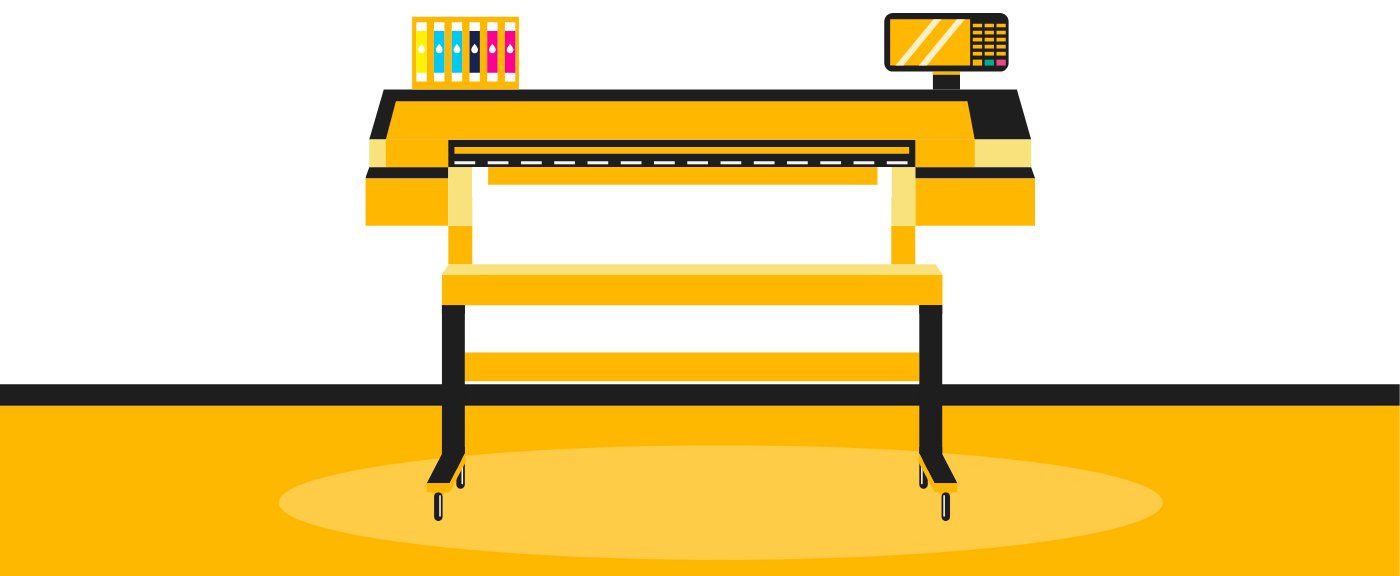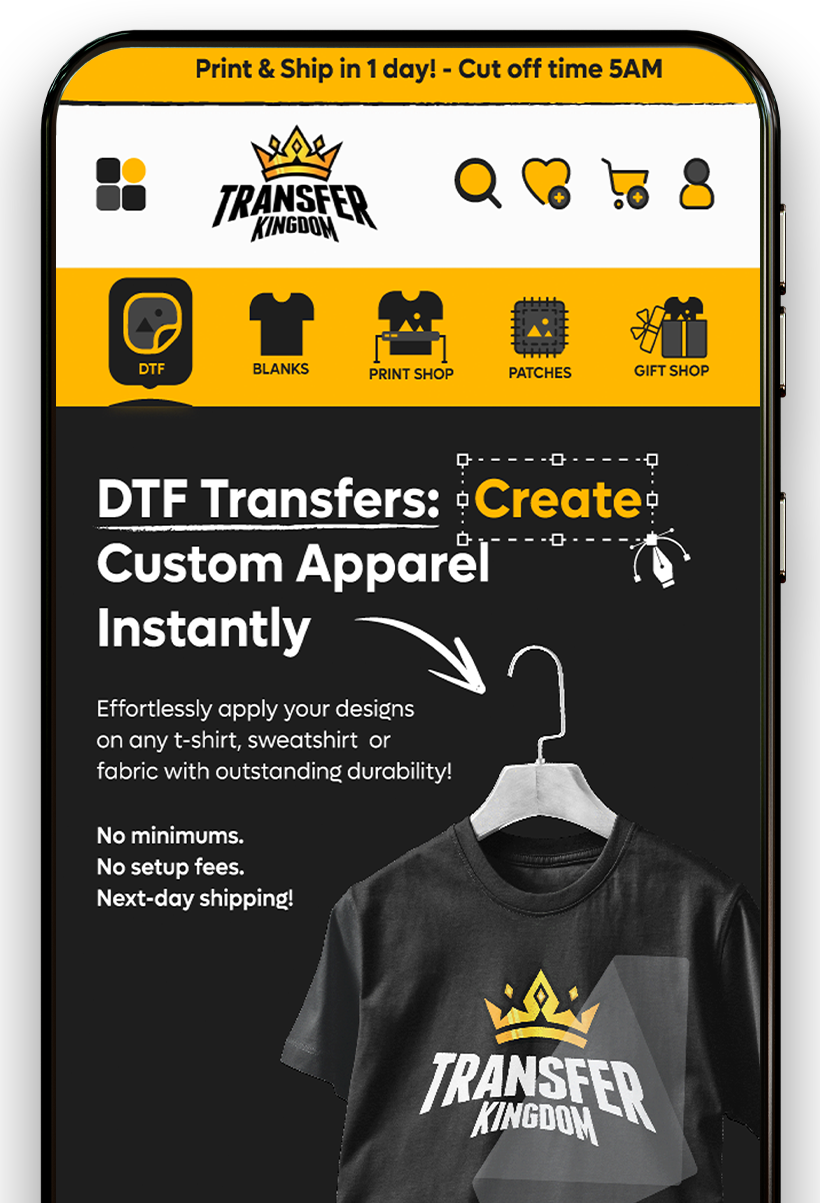Common UV DTF Transfer Problems & How to Troubleshoot Them

UV DTF transfers are powerful tools for customization, but common problems like poor adhesion, bubbles, or fading can frustrate creators. By preparing surfaces properly, using quality materials, and applying transfers with care, you can achieve consistent, professional results. For businesses, mastering troubleshooting means happier customers, fewer wasted products, and stronger profits.
UV Direct to Film (UV DTF) transfers have become a game-changer for custom printing, offering unmatched versatility and durability. From personalized drinkware to branded promotional products, UV DTF transfers allow creators to apply detailed, vibrant designs to almost any surface.
But like any technology, UV DTF comes with challenges. If you’ve ever struggled with peeling, adhesion, bubbles, or fading, you’re not alone. The good news? Most problems can be solved with the right knowledge and techniques.
This guide explores the most common UV DTF transfer problems and provides practical troubleshooting solutions so you can get flawless results every time.
Why UV DTF Transfers Sometimes Fail
Before diving into solutions, it’s important to understand why issues occur. Common causes include:
Improper surface preparation (dust, oils, or residue).
Incorrect application technique (not pressing firmly enough or peeling too quickly).
Environmental conditions (humidity, heat, or cold).
Low-quality films or adhesives.
Incompatible surfaces (too textured, greasy, or uneven).
By addressing these root causes, you can prevent most problems before they start.
Common UV DTF Transfer Problems and Solutions
1. Sticker Not Sticking Properly
The problem: After applying the transfer, edges lift or the entire sticker doesn’t adhere.
Possible causes:
Surface not cleaned properly.
Dust or oils on the product.
Applying on a textured or uneven surface.
How to fix it:
Always clean surfaces with rubbing alcohol or a lint-free cloth.
Avoid applying to greasy, waxed, or silicone-coated materials.
For slightly textured items, press harder with a squeegee.
👉 Pro tip: Pairing UV DTF transfers with blank products that have smooth finishes ensures stronger adhesion.

2. Air Bubbles Under the Transfer
The problem: After application, bubbles appear beneath the design.
Possible causes:
Uneven pressure during application.
Applying too quickly without smoothing.
Trapped air on curved surfaces like bottles.
How to fix it:
Use a squeegee or card to press from the center outward.
Work slowly when applying on curved objects.
If bubbles appear, gently puncture with a needle and press air out.
3. Peeling When Removing the Film
The problem: The design lifts or breaks apart when peeling away the transfer film.
Possible causes:
Peeling too quickly or at the wrong angle.
Sticker not fully adhered before peeling.
Low-quality transfer film.
How to fix it:
Peel slowly at a 45-degree angle.
Rub firmly over the design before peeling.
Apply heat from a hairdryer for 10–15 seconds to improve adhesion (optional).
4. Fading or Scratching Over Time
The problem: Designs lose color vibrancy or scratch easily after repeated use.
Possible causes:
Low-quality inks or UV curing.
Poor adhesion on high-use surfaces like mugs.
Exposure to harsh chemicals or extreme sunlight.
How to fix it:
Invest in quality DTF transfers with strong UV inks.
Avoid abrasive scrubbing on applied designs.
Handwash drinkware instead of using dishwashers.

5. Misaligned Placement
The problem: Stickers are crooked or misaligned after application.
Possible causes:
Lack of alignment guides.
Rushing the application.
How to fix it:
Mark placement with tape or pencil before applying.
Use a ruler for precise alignment on flat surfaces.
For curved items, apply slowly from one side to prevent slipping.

6. Transfer Film Residue Left Behind
The problem: Sticky residue remains after peeling the top film.
Possible causes:
Cheap or old transfer film.
Not peeling at the right angle.
How to fix it:
Use fresh, high-quality UV DTF transfer films.
Remove residue with alcohol wipes if it occurs.
7. Issues with Curved or Uneven Surfaces
The problem: Transfers don’t fully adhere to rounded items like mugs or bottles.
Possible causes:
Applying large designs on heavily curved surfaces.
Not pressing evenly.
How to fix it:
Break large designs into smaller decals.
Use extra firm pressure when smoothing around curves.
Apply with a gang sheet builder to resize designs for specific products.
Preventing Problems Before They Happen
To minimize errors, always:
Clean thoroughly before applying.
Apply slowly and carefully, pressing evenly.
Store transfers properly in a cool, dry place.
Test on samples before applying to bulk products.
Choose quality supplies from trusted providers.
When combined with high-quality DTF printing techniques, UV DTF transfers deliver professional-grade results that last.
Why won’t my UV DTF sticker stick?
Usually because the surface wasn’t cleaned properly. Always wipe with alcohol first.
How do I avoid bubbles in UV DTF transfers?
Press from the center outward with a squeegee to release air.
Can UV DTF stickers go in the dishwasher?
Handwashing is recommended, as dishwashers can reduce lifespan.
Why is my design peeling when I remove the film?
You’re likely peeling too fast. Go slowly at a 45-degree angle.
Do UV DTF transfers fade?
They resist fading, but harsh sunlight or chemicals can shorten their lifespan.
Can I apply UV DTF on wood or textured items?
Yes, but make sure the surface is sealed and press firmly.
What should I do if residue is left behind?
Clean with alcohol wipes and use higher-quality transfer films.
How do I fix misaligned transfers?
Always measure and mark placement before sticking.
Why do stickers scratch easily?
Low-quality inks or improper curing are the main culprits.
Can beginners use UV DTF without problems?
Yes, as long as they follow proper prep and application steps.